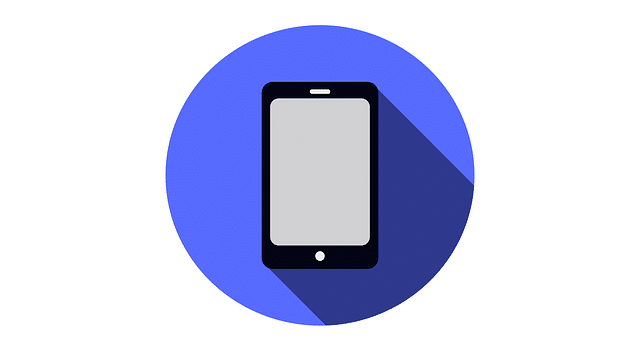
Proguard is a powerful tool that can help mobile app developers to improve the security of their applications. However, to make the most of Proguard’s capabilities, developers need to understand how to properly configure and use this tool. Here, we will explore some of the most important subheadings related to using Proguard for mobile app security.
Contents
- 1 Understanding the Proguard Configuration File
- 2 Identifying Which Code to Keep or Remove with Proguard
- 3 Setting Up Proguard for Your Mobile App Development Environment
- 4 Testing and Debugging Your Mobile App with Proguard Enabled
- 5 Using Proguard with Android Studio and Gradle
- 6 Automating Proguard Configuration for Continuous Integration and Deployment
- 7 Proguard and Obfuscation: How They Work Together to Enhance Mobile App Security
- 8 Combining Proguard with Other Mobile App Security Measures for Maximum Protection
- 9 Troubleshooting Proguard Configuration and Runtime Errors
- 10 Proguard Best Practices for Mobile App Development Teams
- 11 Conclusion
Understanding the Proguard Configuration File
The Proguard configuration file is a key component of using this tool for mobile app development. This file contains a set of rules that specify which code should be kept and which code should be removed during the obfuscation process. The configuration file also defines the settings for code optimization, such as inlining, shrinking, and optimizing.
Developers can create a custom configuration file for their app, or they can use one of the default files that come with Proguard. The configuration file can be specified in the Gradle build file or directly in the Proguard command line arguments.
Identifying Which Code to Keep or Remove with Proguard
One of the challenges of using Proguard is determining which code should be kept and which code should be removed. To make this determination, developers need to understand the code structure of their app and the dependencies between different code components.
Proguard provides a set of default rules that can be used to remove unused code. These rules are based on the Java platform libraries and the Android SDK. However, to achieve the best results, developers need to create custom rules that are specific to their app.
Setting Up Proguard for Your Mobile App Development Environment
Setting up Proguard for mobile app development requires installing the tool and configuring it for use with the chosen build system. Most mobile app development environments, such as Android Studio and Xcode, include built-in support for Proguard.
To set up Proguard, developers need to specify the Proguard configuration file and any additional command line arguments. They may also need to configure the build system to use the obfuscated code instead of the original code.
Testing and Debugging Your Mobile App with Proguard Enabled
When using Proguard, it is important to test and debug the app with the obfuscated code. This helps to ensure that the obfuscation process did not introduce any bugs or compatibility issues.
Proguard provides a set of options that can be used to generate a mapping file, which maps the obfuscated code back to the original code. This mapping file can be used to debug the obfuscated code and to identify any issues that may arise.
Using Proguard with Android Studio and Gradle
Android Studio and Gradle provide built-in support for Proguard, making it easy to integrate this tool into the mobile app development process. Developers can configure Proguard in the Gradle build file and use the Android Studio IDE to view and analyze the obfuscated code.
Automating Proguard Configuration for Continuous Integration and Deployment
To ensure that all mobile app releases are properly obfuscated, Proguard configuration can be automated using continuous integration and deployment (CI/CD) tools. CI/CD tools can be used to generate the Proguard configuration file, execute the obfuscation process, and deploy the obfuscated code to a testing or production environment.
Proguard and Obfuscation: How They Work Together to Enhance Mobile App Security
Proguard and obfuscation are two complementary tools that can be used to enhance mobile app security. Proguard removes unused code and optimizes the app’s performance, while obfuscation renames code components to make them more difficult to reverse engineer.
When used together, Proguard and obfuscation can help to protect against code tampering, data theft, and other security threats.
Combining Proguard with Other Mobile App Security Measures for Maximum Protection
Proguard is just one of the many tools and technologies that can be used to enhance the security of mobile applications. To achieve maximum protection, developers should combine Proguard with other security measures, such as:
- Secure coding practices
- Data encryption
- SSL/TLS for secure network communication
- User authentication and authorization
- Runtime application self-protection (RASP)
- Mobile device management (MDM) and mobile application management (MAM)
By combining these security measures with Proguard, developers can create a robust and secure mobile application that can protect against a wide range of security threats.
Troubleshooting Proguard Configuration and Runtime Errors
While Proguard can be a powerful tool for improving mobile app security, it can also introduce errors and compatibility issues. Common issues include missing classes or methods, incorrect code behaviour, and performance degradation.
To troubleshoot Proguard configuration and runtime errors, developers can use tools like the Android Studio debugger, the Proguard mapping file, and third-party logging frameworks. By identifying and resolving these issues, developers can ensure that their app is properly obfuscated and secured.
Proguard Best Practices for Mobile App Development Teams
To make the most of Proguard, mobile app development teams should follow best practices, such as:
- Starting with the default Proguard rules and customizing them for the app
- Testing the app with the obfuscated code to identify compatibility issues
- Automating the Proguard configuration and obfuscation process for CI/CD
- Using other security measures in combination with Proguard for maximum protection
- Keeping the Proguard configuration file and mapping file under version control
By following these best practices, mobile app development teams can improve the security of their applications while minimizing development time and effort.
Proguard is a versatile tool that can be used not just for mobile app development but for other Java-based applications as well. In addition to Android apps, Proguard can be used for securing web applications, server-side applications, and other Java-based applications.
For web applications, Proguard can help secure the application code and prevent unauthorized access to sensitive data. By obfuscating the code, it can make it more difficult for attackers to reverse-engineer the application and discover vulnerabilities.
For server-side applications, Proguard can help secure the application code and prevent unauthorized access to sensitive data. It can also help improve the performance of the application by reducing the size of the codebase.
Proguard is also commonly used in desktop application development. By obfuscating the code, it can make it more difficult for attackers to reverse-engineer the application and discover vulnerabilities. It can also help improve the performance of the application by reducing the size of the codebase.
Another benefit of using Proguard is that it can help developers comply with various regulatory requirements related to data privacy and security. For example, the General Data Protection Regulation (GDPR) requires that organizations take appropriate technical and organizational measures to protect personal data. By using Proguard to obfuscate the application code, developers can demonstrate that they have taken reasonable measures to protect user data.
Overall, Proguard is a powerful tool that can help developers improve the security and performance of their applications. By properly configuring and using Proguard, developers can create robust and secure applications that are resistant to reverse engineering and other attacks. Additionally, Proguard can help developers comply with regulatory requirements related to data privacy and security.
Conclusion
Proguard is a valuable tool that can help mobile app developers to improve the security of their applications. By understanding how to properly configure and use Proguard, developers can enhance the protection of their app against a wide range of security threats. With the addition of other security measures and best practices, Proguard can be a key component of a comprehensive mobile app security strategy.